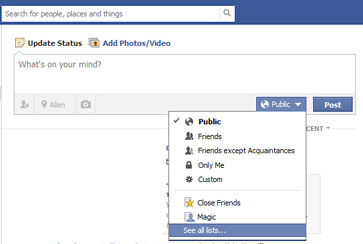What Facebook Privacy Policy Is and Is Not
Several friends have recently been posting a copied and pasted warning about how they are going to delete friends that don’t repost a warning about Facebook’s privacy policy. It seems someone some where decided this is a cute way to have a person tell their friends to excuse themselves from seeing any of that person’s posts. “I’m posting this to tell you to not look at my posts.” While that’s not the exact phrasing, that is the consequence of following those incorrect instructions to the Facebook privacy policy issue.
Here is what is actually going on with the privacy policy issue as it pertains to timeline posts. The problem is a result of your friend’s privacy settings when they post, like or comment. The settings are “Public, Friends,Friends except Acquaintances, Only Me, Custom.” You can also post on your status/timeline to a specific list you may have created.
After you publish your posts, this is what happens:
- You have “Friends” or “Public” as the privacy setting for your post.
- A Facebook friends “Likes” your post, shares or comments on your post.
- In addition to the friends reading your post (this much is normal), Facebook also tells all of the “likers, commenters, and sharers” friends about the post.
- Your friend’s settings *CANNOT* stop this from happening. It is *your* post setting that “protects” your friends’ privacy, in this instance.
Here is what to do and suggest to your friends:
- Eliminate using the “Friends” and “Public” setting. This will limit the broadcast scope of your post.
- Inform your friends and followers when using the “Public” setting so they can decide how they want to like, comment or share your status post.
- Create and use lists of your friends to help in directing to whom you wish to see your postings.
- Inform your friends about this article so they can decide if they want to restrict their setting to “friends” or custom lists too. This is the important bit.
- When you see non-friends show up in your timeline, let them know it is their privacy settings that allowed them to show up. Hopefully, his will educate them as to why they also need to change their settings.
While the problem is complicated to explain, the solution is quite simple. To reduce, if not totally eliminate strangers from seeing everything in your timeline, you and your friends need to change your post privacy settings to “Friends except Acquaintances” or custom lists. That’s it.
The most difficult part will be getting your friends to do it. Suppose your friends aren’t understanding the issue, don’t try explaining the details, just link them to this article. It’s okay if you share this one publicly.
“If you don’t want your actions broadcast to everyone via the ticker/News Feed please set your privacy to ‘Friends’ and ask your friends to do the same. Pass it on.”